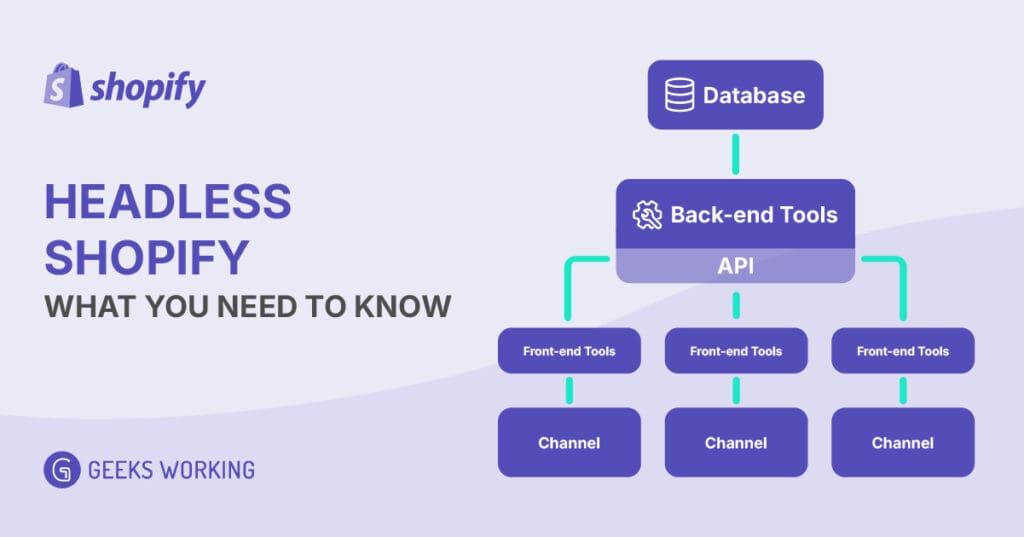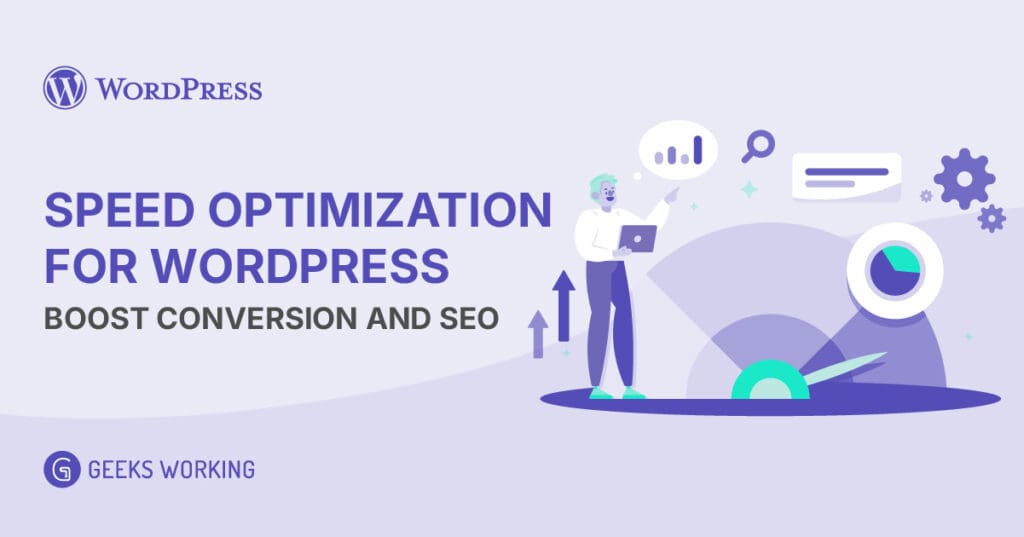In today’s digital age, the security of web applications is paramount. A single vulnerability can lead to devastating consequences, from data breaches and financial losses to reputational damage. As developers, we bear the responsibility of building secure applications that protect our users’ sensitive information. While Laravel provides a solid foundation with its built-in security features, relying solely on these defaults is insufficient. Proactive measures and a deep understanding of security best practices are essential for safeguarding your Laravel applications. This post aims to be your comprehensive guide to implementing robust security measures, ensuring your applications remain resilient against evolving threats. Whether you’re a seasoned Laravel developer, a CTO overseeing a development team, or a client concerned about the security of your web application, this guide will equip you with the knowledge needed to build secure and trustworthy Laravel projects. Let’s delve into the crucial steps required to fortify your Laravel applications and protect them from the ever-present risks of the digital world.
Core Security Concepts
Before diving into specific Laravel security practices, it’s crucial to grasp the fundamental security concepts that underpin web application protection. Understanding common vulnerabilities and Laravel’s built-in defenses will provide a solid foundation for implementing effective security measures.
A. Understanding Common Web Vulnerabilities:
Web applications are susceptible to a range of vulnerabilities that attackers can exploit to gain unauthorized access, steal data, or disrupt services. Some of the most prevalent vulnerabilities include:
- SQL Injection: Attackers inject malicious SQL code into input fields, manipulating database queries to extract or modify data.
- Cross-Site Scripting (XSS): Attackers inject malicious scripts into web pages, allowing them to steal user credentials, hijack sessions, or deface websites.
- Cross-Site Request Forgery (CSRF): Attackers trick users into performing unwanted actions on websites where they are authenticated, such as changing passwords or making unauthorized transactions.
- Authentication and Authorization Flaws: Weak authentication mechanisms, such as easily guessable passwords or inadequate session management, can allow attackers to gain unauthorized access. Similarly, improper authorization controls can grant users excessive privileges.
- File Inclusion: Vulnerabilities that allow an attacker to include malicious files on the server, potentially executing arbitrary code.
The potential impact of these vulnerabilities can be severe, ranging from data breaches and financial losses to reputational damage and legal consequences.
B. Laravel’s Built-in Security Features:
Laravel provides a robust set of built-in security features that help protect applications from common vulnerabilities. These features include:
- CSRF Protection: Laravel automatically generates and validates CSRF tokens, preventing CSRF attacks.
- Input Validation and Sanitization: Laravel’s validation system allows developers to define rules for validating user inputs, ensuring that data is properly formatted and sanitized.
- Password Hashing: Laravel’s
Hashfacade provides secure password hashing algorithms, protecting user passwords from being compromised. - Eloquent’s Protection Against SQL Injection: Laravel’s Eloquent ORM uses parameterized queries, which prevent SQL injection attacks by treating user inputs as data rather than executable code.
- Laravel Sanctum: Provides a lightweight authentication system for Single Page Applications (SPAs), mobile applications, and simple token based 1 APIs. 1. njoguamos.me.ke njoguamos.me.ke
- Automatic escaping of Blade Templates: Blade templates automatically escape data to prevent XSS attacks.
While these built-in features offer a strong foundation for security, they must be complemented with proactive security measures and best practices to ensure comprehensive protection.
Laravel Security Best Practices
As a responsible web developer or a software house delivering Laravel applications, implementing robust security measures is paramount. While Laravel provides a strong foundation, adhering to best practices is crucial for protecting your applications and your clients’ data.
A. Input Validation and Sanitization: Preventing Malicious Data
One of the most critical aspects of securing a Laravel application is validating and sanitizing all user inputs. As a web developer, you should treat all user-provided data as potentially malicious.
- Laravel’s Validation System: Leverage Laravel’s built-in validation system to define strict rules for incoming data.
- Example: PHP
$request->validate([ 'email' => 'required|email|max:255', 'password' => 'required|min:8', ]);
- Example: PHP
- Sanitization: Sanitize user input to prevent XSS attacks. Use Laravel’s
e()helper function to escape output in Blade templates.- Example:
{{ e($userInput) }}
- Example:
- As a software house in KL, ensure all developers use the validation system on every form.
B. Authentication and Authorization: Secure User Access
Proper authentication and authorization are essential for controlling user access and protecting sensitive data.
- Laravel’s Built-in Authentication: Utilize Laravel’s built-in authentication features for secure user login and registration.
- Role-Based Access Control (RBAC): Implement RBAC to manage user permissions and restrict access to sensitive resources. Packages like Spatie’s Laravel Permissions are great for this.
- Strong Password Policies: Enforce strong password policies, including minimum length, complexity requirements, and regular password changes.
- Laravel Sanctum for API Authentication: For SPAs and mobile apps, use Laravel Sanctum for secure API authentication.
- As a web developer, always use hashed passwords. Never store them as plain text.
C. Protecting Against CSRF: Preventing Unauthorized Actions
Cross-Site Request Forgery (CSRF) attacks can trick users into performing unwanted actions.
- Laravel’s CSRF Protection: Laravel automatically generates and validates CSRF tokens. Ensure that all forms and AJAX requests include the CSRF token.
- Example:
@csrfin Blade templates. - As a software house, make sure that all developers understand how CSRF tokens work.
D. Preventing SQL Injection: Safeguarding Database Integrity
SQL injection attacks can compromise database integrity and expose sensitive data.
- Eloquent ORM and Prepared Statements: Use Eloquent ORM or prepared statements to prevent SQL injection. Avoid raw SQL queries whenever possible.
- Query Bindings: If raw queries are necessary, use query bindings to safely pass user inputs.
- As a web developer, never concatenate user supplied data directly into a SQL query.
E. Securing File Uploads: Protecting Against Malicious Files
Insecure file uploads can lead to serious security vulnerabilities.
- File Type and Size Validation: Validate file types and sizes to prevent malicious uploads.
- Secure Storage: Store uploaded files outside the public directory and use secure file storage services like Amazon S3 or DigitalOcean Spaces.
- As a software house, create a standard file upload process for all applications.
F. Secure Configuration and Environment Variables: Protecting Sensitive Data
Sensitive information should never be stored in version control.
- .env File: Use the
.envfile to store sensitive information like database credentials and API keys. - Environment Variables: Access environment variables using the
env()helper function. - As a web developer, never commit your .env file to your git repository.
G. Regular Security Audits and Updates: Staying Ahead of Threats
Security is an ongoing process.
- Security Audits: Conduct regular security audits to identify and address potential vulnerabilities.
- Laravel and Dependency Updates: Keep Laravel and its dependencies up to date with the latest security patches.
- Security Scanning Tools: Use security scanning tools to identify vulnerabilities.
- As a software house, perform regular security checks on all client applications.
H. HTTP Security Headers: Adding Layers of Protection
HTTP security headers can add extra layers of protection.
- Strict-Transport-Security (HSTS): Enforce HTTPS connections.
- X-Content-Type-Options: Prevent MIME sniffing.
- Content-Security-Policy (CSP): Control the resources that the browser can load.
- As a web developer, implement security related headers in your application.
I. Logging and Monitoring: Detecting Suspicious Activity
Logging and monitoring are crucial for detecting and responding to security incidents.
- Laravel’s Logging System: Configure Laravel’s logging system to record important events.
- Monitoring Tools: Use monitoring tools to track application activity and detect suspicious patterns.
- As a software house, create a standard logging system for all client applications.
By implementing these Laravel security best practices, web developers can build secure and reliable web applications that protect their clients’ data and maintain their trust.
Advanced Security Practices: Taking Laravel Security to the Next Level
Beyond the foundational security measures, advanced practices can further fortify your Laravel applications. These techniques are particularly valuable for Laravel developers aiming to provide top-tier security for their clients.
A. Two-Factor Authentication (2FA): Enhancing Login Security
Two-factor authentication adds an extra layer of security by requiring users to provide a second form of verification, such as 1 a code from a mobile app or an SMS message.
- Implementation: Utilize packages like
pragmarx/google2fa-laravelto easily implement 2FA in your Laravel applications. - Benefits: 2FA significantly reduces the risk of unauthorized access, even if an attacker obtains a user’s password.
- Offer 2FA as an option to your clients, especially for applications handling sensitive data.
B. Content Security Policy (CSP): Mitigating XSS Attacks
Content Security Policy (CSP) is a powerful security mechanism that allows you to control the resources that a browser is allowed to load.
- Implementation: Define a CSP header in your Laravel application to specify allowed sources for scripts, styles, and other resources.
- Benefits: CSP helps prevent XSS attacks by restricting the execution of malicious scripts.
- Implementing CSP as a default security measure in your projects is a great way to improve your clients’ security.
C. Security Packages: Leveraging Community Expertise
The Laravel community offers a wealth of security-focused packages that can enhance your application’s security.
- Examples:
spatie/laravel-permission: For robust role-based access control.fruitcake/laravel-cors: For managing cross-origin resource sharing.barryvdh/laravel-debugbar: When used carefully, can help find vulnerabilities during development.
- Benefits: These packages provide pre-built security features, saving development time and ensuring best practices.
- Research and utilize reputable security packages to bolster your application’s defenses.
D. Rate Limiting: Preventing Brute-Force Attacks
Rate limiting restricts the number of requests that a user can make within a given time frame.
- Implementation: Use Laravel’s built-in rate limiting features or packages like
ip2location/ip2location-laravelto implement rate limiting for login attempts, API requests, and other sensitive actions. - Benefits: Rate limiting helps prevent brute-force attacks and other forms of abuse.
- Implementing rate limiting on login pages and other critical endpoints is a great way to improve your clients’ security.
E. Security Headers Deep Dive
- Referrer-Policy: Controls how much referrer information is sent with requests.
- Permissions-Policy: Controls browser features that can be used.
- Feature-Policy: Deprecated, but some browsers still support it.
- Understand the implications of each security header, and apply them accordingly.
Implementing these advanced security practices demonstrates a commitment to security and helps build trust with your clients. By proactively addressing potential vulnerabilities, we can ensure that the Laravel applications remain secure and resilient in the face of evolving threats.
Conclusion
Protecting web applications is an ongoing process, not a one-time task. The measures outlined in this guide represent essential steps for maintaining a secure environment. By consistently applying these practices, you can significantly reduce the potential for breaches and safeguard valuable data. We encourage you to integrate these techniques into your development workflows and prioritize security in every aspect of your projects. If you have any questions or require further assistance, please feel free to reach out. We are committed to helping you build robust and trustworthy online experiences. Future discussions will explore specific security scenarios and advanced mitigation strategies.