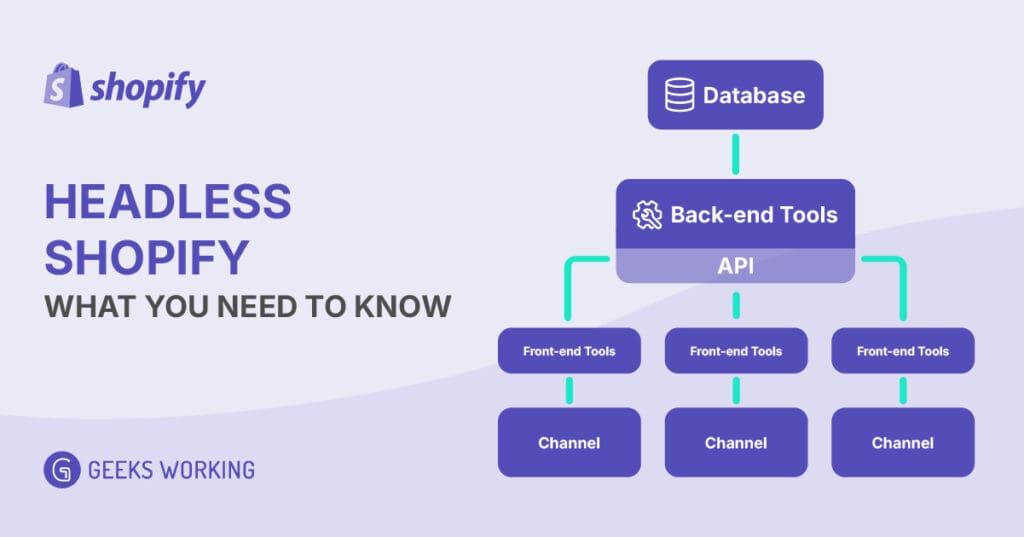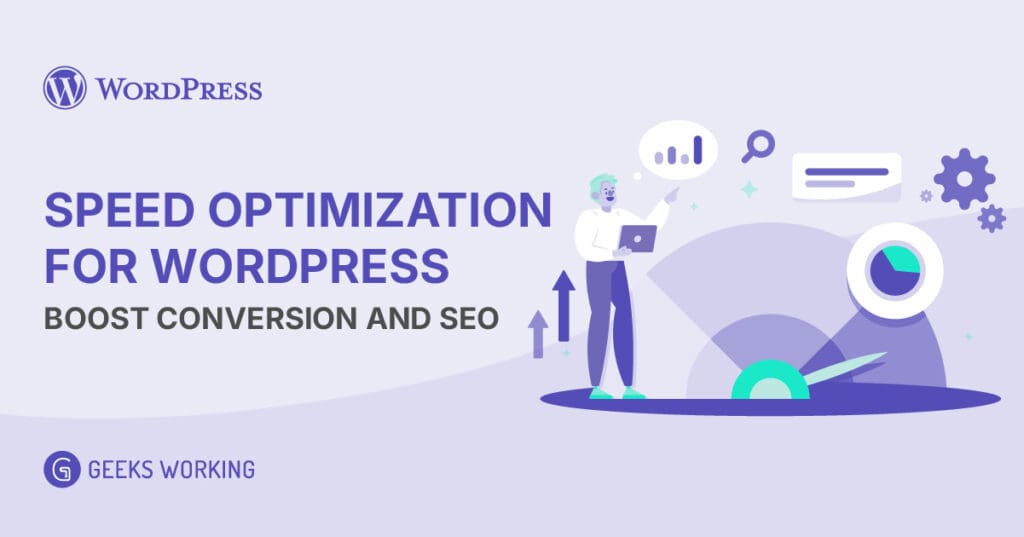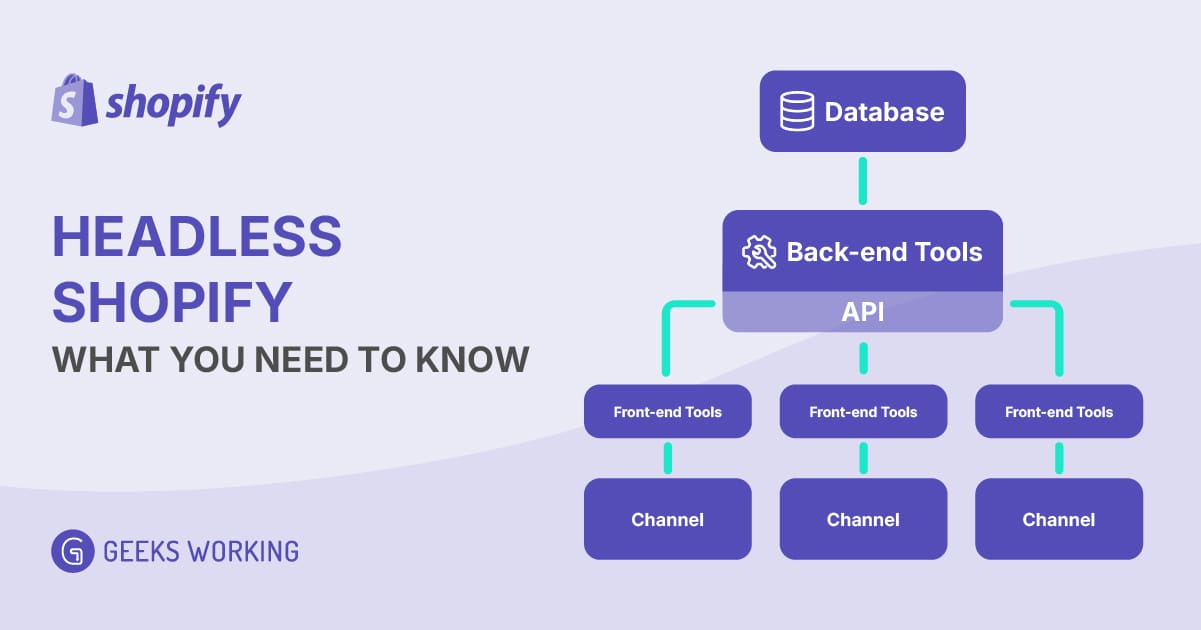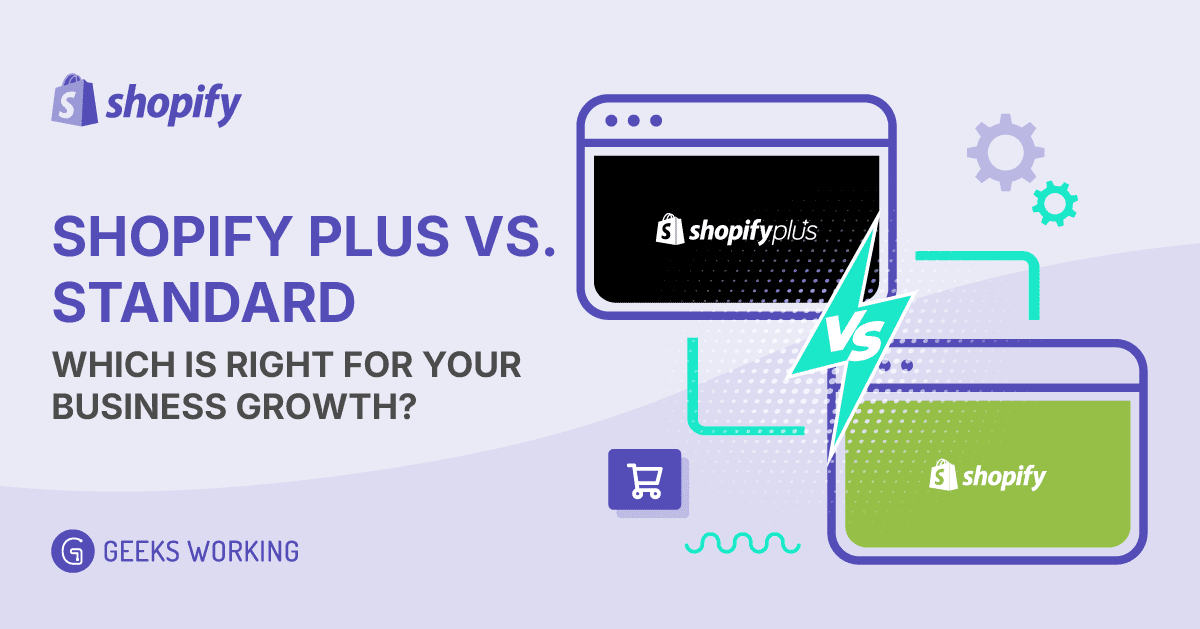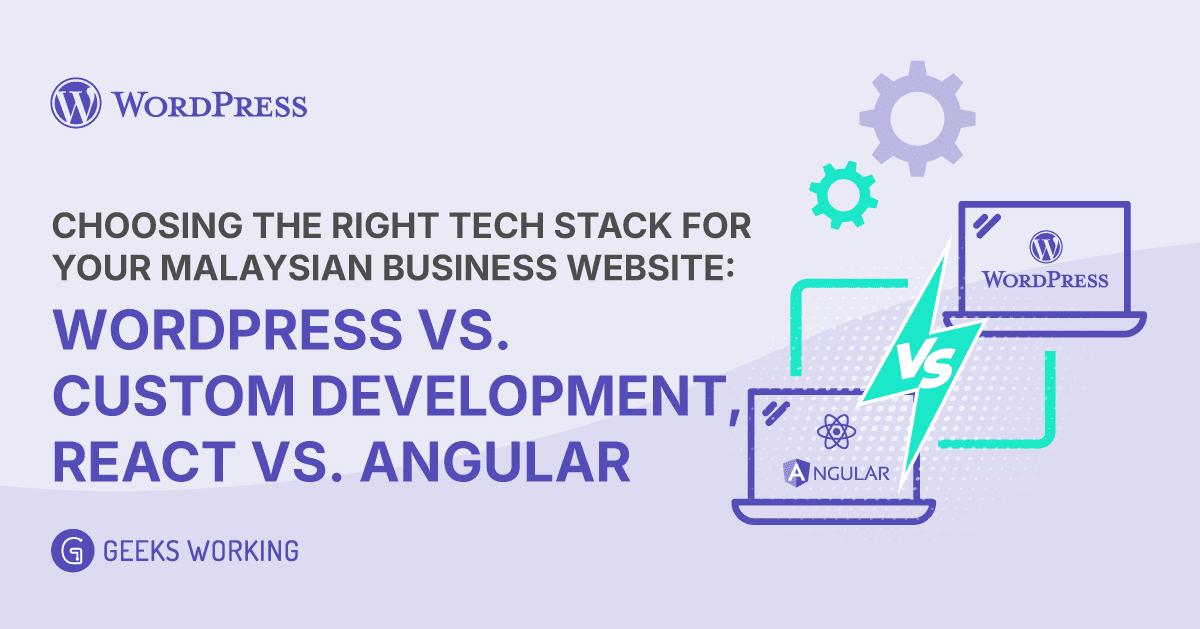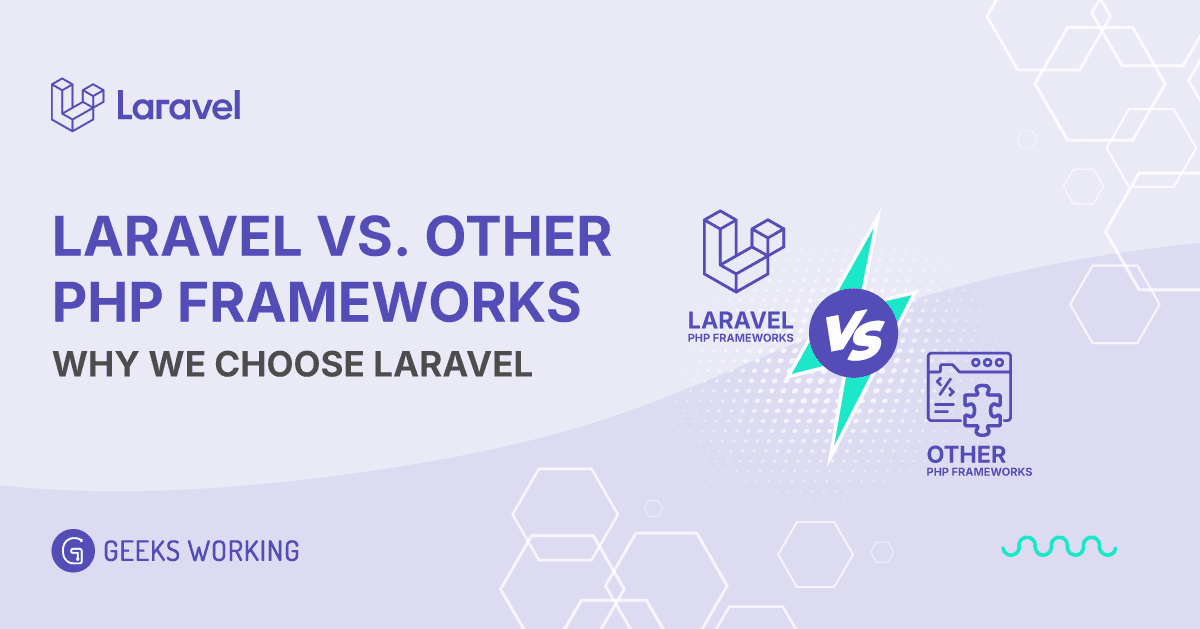In today’s fast-paced digital world, website speed is no longer a luxury—it’s a necessity. Slow-loading WordPress sites frustrate users, hurt conversions, and negatively impact your search engine rankings. If you want to maximize your online presence and achieve your business goals, speed optimization is paramount.
Why Website Speed Matters
- User Experience (UX):
- Users have short attention spans. A study by Google found that 53% of mobile site visitors leave a page that takes longer than three seconds to load.
- A slow site leads to a poor user experience, resulting in higher bounce rates and lower engagement.
- Conversion Rates:
- Every second of delay can significantly impact your conversion rates.
- E-commerce sites, in particular, see a direct correlation between page speed and sales.
- A faster website builds trust and encourages users to complete desired actions.
- Search Engine Optimization (SEO):
- Google considers page speed a crucial ranking factor.
- Faster sites rank higher in search results, leading to increased organic traffic.
- Google’s mobile-first indexing prioritizes mobile site speed.
Key Speed Optimization Strategies for WordPress
- Choose a High-Performance Hosting Provider:
- Your hosting provider plays a significant role in your site’s speed.
- Opt for a reputable provider that offers optimized WordPress hosting with sufficient resources.
- Consider using a Content Delivery Network (CDN) to distribute your site’s content globally.
- Optimize Images:
- Large, unoptimized images are a common culprit for slow loading times.
- Compress images without sacrificing quality using tools like ShortPixel, Imagify, or TinyPNG.
- Use appropriate image formats (e.g., WebP for better compression).
- Ensure images are sized correctly.
- Leverage Caching:
- Caching stores static versions of your pages, reducing server load and improving speed.
- Use a caching plugin like WP Rocket, W3 Total Cache, or LiteSpeed Cache.
- Browser caching also helps.
- Minimize HTTP Requests:
- Each HTTP request adds to your site’s loading time.
- Reduce the number of requests by combining CSS and JavaScript files.
- Use CSS sprites to combine multiple images into a single file.
- Remove unnecessary plugins and scripts.
- Optimize Your WordPress Theme:
- Choose a lightweight and well-coded WordPress theme.
- Avoid themes with excessive features and bloat.
- Keep your theme and plugins updated.
- Use a Content Delivery Network (CDN):
- A CDN stores copies of your website on servers around the world.
- This allows users to download your website from a server that is close to them, greatly increasing download speeds.
- Optimize Your Database:
- Over time, your wordpress database can become cluttered with unneeded data.
- Plugins exist to clean and optimize your database.
- Regular database maintenance is important.
- Implement Lazy Loading:
- Lazy loading defers the loading of images and videos until they are visible in the user’s viewport.
- This improves initial page load times.
- Monitor and Test Your Site Speed:
- Use tools like Google PageSpeed Insights, GTmetrix, and WebPageTest to analyze your site’s speed.
- Regularly monitor your site’s performance and make necessary adjustments.
The Benefits of a Faster WordPress Site
- Improved User Experience: Happy users stay longer and return more often.
- Increased Conversion Rates: Faster sites lead to more sales and conversions.
- Higher Search Engine Rankings: Improved SEO results in increased organic traffic.
- Reduced Bounce Rates: Users are less likely to leave a fast-loading site.
- Enhanced Brand Reputation: A fast, professional website builds trust and credibility.
Conclusion
Speed optimization is an ongoing process, not a one-time fix. By implementing these strategies, you can significantly improve your WordPress site’s performance, boost conversions, and enhance your WordPress SEO. Don’t let slow loading times hold your business back. Invest in speed optimization and unlock the full potential of your online presence. If you need expert help with WordPress speed optimization, our WordPress developers are here to assist you.